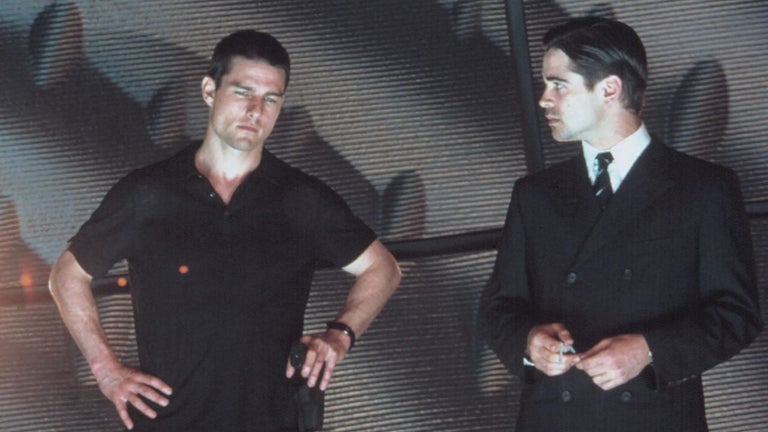How to Use Google Meet to Keep an Eye on Google Meeting Calls
This extension for Google Meet allows you to keep an eye on how long you've been on a Google Meeting call. You can also choose to record your Google Meet video conference calls.
The first step is to install this software on your Android device. After that, you need to go to the Google Meet website. After that, you need to make sure that you've selected a chat room or a meeting room. You need to make sure that you've created your meeting and selected the chat room. You can also make sure that you have the software installed and that you have your Google Meet account.